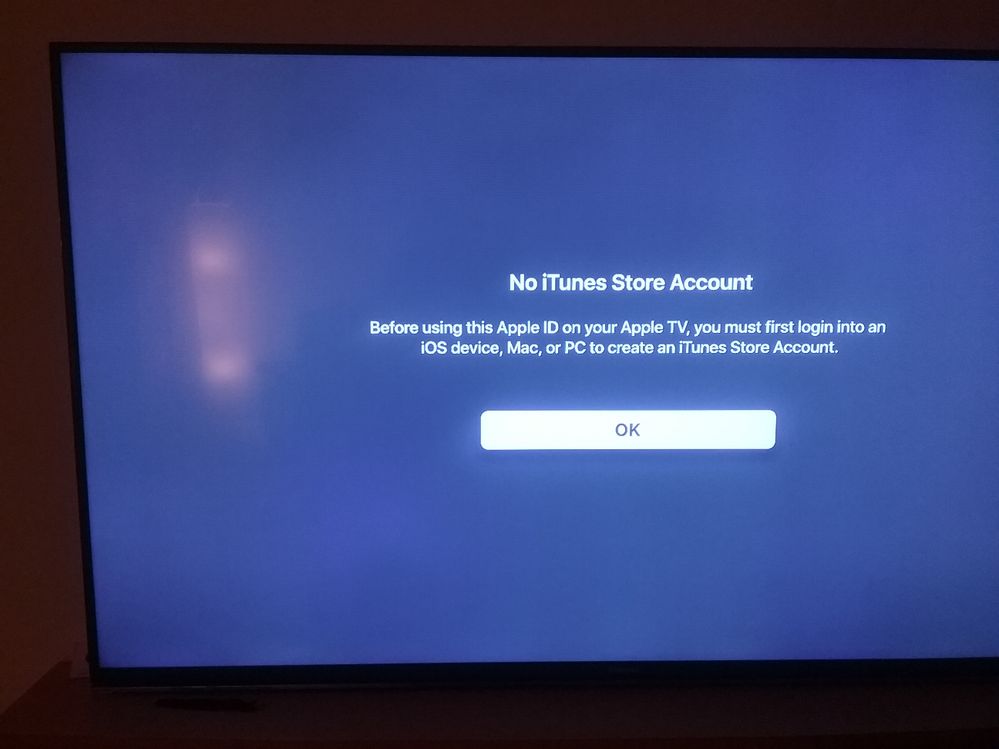Channels & viewing
- Roku Community
- :
- Streaming Players
- :
- Channels & viewing
- :
- Re: Apple TV channel - Login Failure
- Subscribe to RSS Feed
- Mark Topic as New
- Mark Topic as Read
- Float this Topic for Current User
- Bookmark
- Subscribe
- Mute
- Printer Friendly Page
- Mark as New
- Bookmark
- Subscribe
- Mute
- Subscribe to RSS Feed
- Permalink
- Report Inappropriate Content
Re: Apple TV channel - Login Failure
@Sputs wrote:If I try log in with mobile device I am told I need a ITunes account...this is the error on my tv
Notice this specifically says an iTunes Store account, not just an Apple ID. Make sure you can access the iTunes store on your iPad. I set my account up long ago so can't offer what the steps might be.
Roku Community Streaming Expert
Help others find this answer and click "Accept as Solution."
If you appreciate my answer, maybe give me a Kudo.
I am not a Roku employee, just another user.
- Mark as New
- Bookmark
- Subscribe
- Mute
- Subscribe to RSS Feed
- Permalink
- Report Inappropriate Content
Re: Apple TV channel - Login Failure
As @atc98092 mentioned, it looks like you haven't completed configuration of your account with the full requirements set forth by Apple. You'll need to finish setting up an iTunes Store account. If you have more questions around this or need additional help, you can contact Apple support here.
Thanks,
Tanner
- Mark as New
- Bookmark
- Subscribe
- Mute
- Subscribe to RSS Feed
- Permalink
- Report Inappropriate Content
Re: Apple TV channel - Login Failure
- I don't have a iPad or a iPhone....I have never been a Apple user ...now I understand why...this Apple Tv is more trouble then it's worth...how can I set up a iTunes account
- Mark as New
- Bookmark
- Subscribe
- Mute
- Subscribe to RSS Feed
- Permalink
- Report Inappropriate Content
Re: Apple TV channel - Login Failure
@Sputs wrote:
- I don't have a iPad or a iPhone....I have never been a Apple user ...now I understand why...this Apple Tv is more trouble then it's worth...how can I set up a iTunes account
You said "I've set up a Apple account on my tablet...", so I assumed it was an iPad. For what reason did you set up an Apple account if you don't have an iOS device? There's no reason to install the Apple TV app if you don't have an iOS device, unless you're planning on signing up for Apple TV+ when it goes live next month. And from the looks of it an iTunes account is required to use the Apple TV app.
You don't have to have an Apple device to install iTunes on a computer and set up an iTunes account. It can be a Windows or a Mac PC. But I don't think there's any way to create an iTunes account without either an iOS device or installing iTunes on a computer.
Roku Community Streaming Expert
Help others find this answer and click "Accept as Solution."
If you appreciate my answer, maybe give me a Kudo.
I am not a Roku employee, just another user.
- Mark as New
- Bookmark
- Subscribe
- Mute
- Subscribe to RSS Feed
- Permalink
- Report Inappropriate Content
Okay got a Solution (BUG) - Apple TV will NOT work with an SD Card installed:
- Uninstall the Apple TV App
- Unplug the Roku and un-insert the SD Card; NOTE: if you have multiple Roku's with SD Cards un-insert or remove ALL the SD Card(s).
- Power on the Roku
- Install the Apple TV App
- (Test) If under Settings / Sign In / you Click on .. Sign In On Mobile Device and you get the message "Verification Failed":
- Go back to Settings / then Reset Apple TV and click (in red) Reset Apple TV
- Exit Apple TV
- You may have to repeat Step 5 and after a 3 fails I'd uninstall and reinstall the Apple TV App, to remove the corruption.
- IF you have 2FA (Two-Factor Authentication), under Settings / "Sign In"
- Click Sign In On Mobile Device and follow the directions
- Enter the Code _ _ _ _ at https://activate.apple.com/
- You will need to login to your Apple account; I did this on a PC and my Android phone
- A working Apple iPad or iPhone is required, you will receive a 6-digit Code, Enter it on whatever you used to access https://activate.apple.com/
- Success .. REPEAT the 2FA process for each Roku
- Reinsert your SD Card AFTER ALL Roku's have been Activated
- IF you do not have 2FA then you can attempt to use Settings / Sign In / Sign In On This TV using your Apple ID (email) and Password. Do not re-insert any SD Cards until all Roku's have Apple TV Apps activated.
More information see https://support.roku.com/article/360036652634
I have Roku Ultra 4660X's and with 32GD microSD cards, one is running Roku OS 9.1 and the other Roku OS 9.2 and my Apple account is using 2FA (Two Factor Authentication). The problem is the Apple TV App cannot run off an SD Card. It's a 100% BUG that Apple needs to fix.
Good Luck!
- Mark as New
- Bookmark
- Subscribe
- Mute
- Subscribe to RSS Feed
- Permalink
- Report Inappropriate Content
Re: Apple TV channel - Login Failure
- Well I set it up to rent films and I was thinking Apple TV+ it was just one more option for renting films . I don't use a computer so I suppose I'll just delete the app from my stick and give up .....thanks for all the help 👍
- Mark as New
- Bookmark
- Subscribe
- Mute
- Subscribe to RSS Feed
- Permalink
- Report Inappropriate Content
Re: Apple TV channel - Login Failure
Yeah, if you don't have an iOS device, you have to use a computer to create an iTunes account. I did a quick search to see if there's any other way, and it does't appear so. With the coming of Apple TV+, they had better think of a way to have user accounts without an iTunes account. The do offer some excellent prices on media purchase and rentals, so they could be missing out on a lot of potential customers.
Roku Community Streaming Expert
Help others find this answer and click "Accept as Solution."
If you appreciate my answer, maybe give me a Kudo.
I am not a Roku employee, just another user.
- Mark as New
- Bookmark
- Subscribe
- Mute
- Subscribe to RSS Feed
- Permalink
- Report Inappropriate Content
Re: Apple TV channel - Login Failure
Thanks for confirming my earlier question! I'll pass this information along to my team. We'll work with the channel provider to address the issue.
@markazali @Teadkins If you are using a micro-SD card in your Roku devices, try removing these and signing in again. Does this resolve the issue for you?
Thanks again,
Tanner
- Mark as New
- Bookmark
- Subscribe
- Mute
- Subscribe to RSS Feed
- Permalink
- Report Inappropriate Content
Re: Apple TV channel - Login Failure
@atc98092 wrote:Yeah, if you don't have an iOS device, you have to use a computer to create an iTunes account. I did a quick search to see if there's any other way, and it does't appear so. With the coming of Apple TV+, they had better think of a way to have user accounts without an iTunes account. The do offer some excellent prices on media purchase and rentals, so they could be missing out on a lot of potential customers.
There's an option under Settings / Account / Sign In .. to Create An Apple ID
My kids have Apple stuff and because of recent purchases we have Apple TV+ for a year prepaid... However, no doubt things need to be fixed and simplified, e.g. Sony PlayStation Vue. Just saying.
- Mark as New
- Bookmark
- Subscribe
- Mute
- Subscribe to RSS Feed
- Permalink
- Report Inappropriate Content
Re: Apple TV channel - Login Failure
Just a quick update I've managed to get set up I downloaded a app form Google play store Apple music signed in on that with my Apple Id.....and Apple TV is now working on my Roku
-
Adding or Removing Channels
42 -
Android
2 -
Audio
20 -
Audio quality
10 -
Audio settings
2 -
Authentication issue
10 -
Buffering
1 -
Channel content question
67 -
Channel crash
80 -
Channel feature-functionality
123 -
Channel login
37 -
Channel subscription
84 -
Channel unavailable
90 -
Channels
4 -
Choppy video
5 -
Compatibility
2 -
Connection issue
2 -
Content issue
95 -
Display settings
1 -
Dolby Vision
2 -
Error code
29 -
Features
3 -
Free-trial
5 -
General channel question
59 -
General Playback Issue
1 -
General Question
4 -
General setup question
4 -
HDCP error
1 -
HDR
1 -
Help
5 -
iOS
1 -
No video
3 -
Photos+
1 -
Playback
83 -
Playback issue
1 -
Promotion
6 -
Reboot
1 -
Roku Smart Soundbar
1 -
Roku TV Support
6 -
Settings
1 -
Support
6 -
The Roku Channel on mobile
2 -
Video
38 -
Video quality
2 -
Wireless
2
- « Previous
- Next »