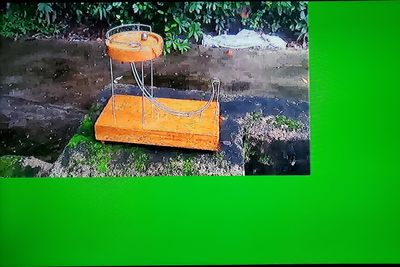Channels & viewing
- Roku Community
- :
- Streaming Players
- :
- Channels & viewing
- :
- MPEG-2 regression on Express+ (3910RW)
- Subscribe to RSS Feed
- Mark Topic as New
- Mark Topic as Read
- Float this Topic for Current User
- Bookmark
- Subscribe
- Mute
- Printer Friendly Page
- Mark as New
- Bookmark
- Subscribe
- Mute
- Subscribe to RSS Feed
- Permalink
- Report Inappropriate Content
MPEG-2 regression on Express+ (3910RW)
My Express+ (3910RW) is running OS 11.0.0.4193. Today I noticed that there has been a regression in MPEG-2 display, using the Plex channel. MPEG-2 now always seems to be decoded to a 1920x1080 buffer, regardless of whether the content is actually 1080. I am unable to test it via the HDHomeRun channel or the media player channel, due to my HDHomeRun only being connected to the PC that is running Plex, not the household network.
Examples of the issue:
https://i.imgur.com/ITdYn3W.jpg - 480i
https://i.imgur.com/RNn7UG8.jpg - 720p
Model: 3910RW
Serial: YG00DM954162
OS: 11.0.0 build 4193-51
- Mark as New
- Bookmark
- Subscribe
- Mute
- Subscribe to RSS Feed
- Permalink
- Report Inappropriate Content
Re: MPEG-2 regression on Express+ (3910RW)
I've seen that happen with channels I've developed myself. I'm going to say the Plex people are going to have to figure it out (as I did). Roku has shown little to no interest in fixing Plex problems or any problems related to user's own content.
Help others find this answer and click "Accept as Solution."
If you appreciate my answer, maybe give me a Kudo.
I am not a Roku employee.
- Mark as New
- Bookmark
- Subscribe
- Mute
- Subscribe to RSS Feed
- Permalink
- Report Inappropriate Content
Re: MPEG-2 regression on Express+ (3910RW)
The problem is definitely on Roku's side and not Plex's, as it happens everywhere I can play direct MPEG-2. I rearranged the local network and now I have been able to test this with both the HDHomeRun app, and the standard Roku DLNA player. All methods of direct MPEG-2 playback result in the same type of output. It also does not occur with AVC playback, as I have been able to "work around" this issue by forcing my Plex server to transcode MPEG-2 to AVC (but this is not a solution, as Plex only deinterlaces 60i content to 30p, and it also uses additional CPU/GPU time that I may not always be willing to give to the process, nor does it work with anything else than Plex itself).
- Mark as New
- Bookmark
- Subscribe
- Mute
- Subscribe to RSS Feed
- Permalink
- Report Inappropriate Content
Re: MPEG-2 regression on Express+ (3910RW)
Do you have another model of Roku you can try it on? I watch MPEG-2 stuff all the time without a problem, but not on a 3910 and not using Plex. I know I have one or two lying around somewhere, so maybe I'll try to dig one out and give it a try.
Help others find this answer and click "Accept as Solution."
If you appreciate my answer, maybe give me a Kudo.
I am not a Roku employee.
- Mark as New
- Bookmark
- Subscribe
- Mute
- Subscribe to RSS Feed
- Permalink
- Report Inappropriate Content
Re: MPEG-2 regression on Express+ (3910RW)
I do. I have a Streaming Stick+ and a Philips Roku TV. These Roku devices play MPEG-2 content perfectly. It's only the 3910RW that exhibits the issue. I specifically use the Express+ to watch content on a 13" Sony Trinitron CRT (and this is the last Roku model to include composite output, so it's kind of important to me to have it working). The problem does happen through both the HDMI and composite ports, whether set to 4:3 or 16:9 in the case of the composite port.
- Mark as New
- Bookmark
- Subscribe
- Mute
- Subscribe to RSS Feed
- Permalink
- Report Inappropriate Content
Re: MPEG-2 regression on Express+ (3910RW)
Gotcha! I'll try to find one of mine to see what happens.
Help others find this answer and click "Accept as Solution."
If you appreciate my answer, maybe give me a Kudo.
I am not a Roku employee.
- Mark as New
- Bookmark
- Subscribe
- Mute
- Subscribe to RSS Feed
- Permalink
- Report Inappropriate Content
Re: MPEG-2 regression on Express+ (3910RW)
I pulled out a 3910RW, updated it to 11.0.0, and tried a few MPEG-2 videos/streams. At first I thought there was nothing wrong, but that's because 1080i OTA channels work fine. When I switched to a station that uses 720p I saw the problem described. I tried an old 3910 that's been offline for quite a while so it's still on 9.2 and it doesn't have the problem.
After more experimenting, it seems if you restart the Roku and immediately play a MPEG-2 video that's less than 1080x1920 it fills the screen. It's only after you play a 1080x1920 video (of any kind; doesn't have to be MPEG-2) that the problem happens.
Restarting your Roku every time you want to watch a 720p MPEG-2 video/stream isn't a good solution, so maybe @RokuDanny-R can pass this on to the appropriate people to investigate.
To sum up:
- It only happens with MPEG-2 videos that are less than 1080x1920
- It only happens after you play a video of any kind that is 1080x1920 (or larger than 720x1280)
- It happens on every channel used to watch a video - RMP, HDHomeRun, my own media channel
- It doesn't matter if it's a live stream or a video file
- It doesn't matter if the Display Type is set to Auto, 1080p, or 720p
- As far as I can tell the 3910 is the only model affected
- Restarting the Roku is the only way I've found to fix it until the next video larger than 720x1280 is viewed (simply disconnecting and reconnecting the HDMI cable doesn't help)
My unit's particulars:
Model: 3910RW
Software version: 11.0.0 build 4193-51
This is a picture of the screen when a 720x1280 MPEG-2 video is played after a 1080x1920 video:
Help others find this answer and click "Accept as Solution."
If you appreciate my answer, maybe give me a Kudo.
I am not a Roku employee.
- Mark as New
- Bookmark
- Subscribe
- Mute
- Subscribe to RSS Feed
- Permalink
- Report Inappropriate Content
Re: MPEG-2 regression on Express+ (3910RW)
I have the same Roku model, and my TV set is a Magnavox/Philips TS2756C102 CRT TV set mfd. September 1994. ~ Jordan
Roku Express+ 3910X
-
Adding or Removing Channels
44 -
Android
2 -
Audio
21 -
Audio quality
10 -
Audio settings
2 -
Authentication issue
10 -
Buffering
1 -
Channel content question
70 -
Channel crash
83 -
Channel feature-functionality
131 -
Channel login
41 -
Channel subscription
89 -
Channel unavailable
100 -
Channels
4 -
Choppy video
5 -
Compatibility
2 -
Connection issue
2 -
Content issue
100 -
Display settings
1 -
Dolby Vision
2 -
Error code
32 -
Features
4 -
Free-trial
5 -
General channel question
64 -
General Playback Issue
1 -
General Question
6 -
General setup question
4 -
HDCP error
1 -
HDR
1 -
Help
5 -
iOS
1 -
No video
3 -
Photos+
1 -
Playback
84 -
Playback issue
1 -
Promotion
6 -
Reboot
1 -
Roku Smart Soundbar
1 -
Roku TV Support
9 -
Settings
1 -
Support
6 -
The Roku Channel on mobile
3 -
Video
38 -
Video quality
2 -
Video settings
1 -
Wireless
2
- « Previous
- Next »