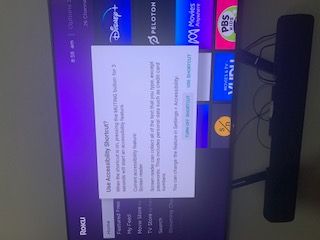Channels & viewing
- Roku Community
- :
- Streaming Players
- :
- Channels & viewing
- :
- Help! Screen stuck on "use accessibility shortcut...
- Subscribe to RSS Feed
- Mark Topic as New
- Mark Topic as Read
- Float this Topic for Current User
- Bookmark
- Subscribe
- Mute
- Printer Friendly Page
- Mark as New
- Bookmark
- Subscribe
- Mute
- Subscribe to RSS Feed
- Permalink
- Report Inappropriate Content
Help! Screen stuck on "use accessibility shortcut: screen
help!!! my in-laws "hit something" on our remote, and now the screen is stuck on this - with the remote we can still fully control the Roku in the background, but cant get to the question box to select either answer and make it go away - going to the accessibility settings doesn't help to clear the box from the screen, nor does turning off the TV, unplugging the roku, or re-setting the system.
Tried to post a picture with this post but it won't let me upload it - the box says "Use accessibility shortcut?" as the title of the message, then has info about pushing the mute button to enable the screen reader. Then at the bottom it has two choices to toggle between, "turn off shortcut" or "use shortcut" but we can't get to the box to toggle between those choices.
- Mark as New
- Bookmark
- Subscribe
- Mute
- Subscribe to RSS Feed
- Permalink
- Report Inappropriate Content
Re: Help! Screen stuck on "use accessibility shortcut: screen
These things are just special purpose computers. Like their big brothers sometimes clearing things out by restarting them is all it needs.
Restart via Settings > System > System restart (Or for Roku TV: Settings > System > Power > System restart)
If a restart doesn't do it, try pulling the power plug to the device for a minute or so then plugging it back in.
I am not a Roku employee, only a user like you. Please, no support questions via private message -- post them publicly to the Community where others may benefit as well.
If this post solves your problem please help others find this answer by clicking "Accept as Solution.".
Streaming Stick 4K+ 3821 | Streaming Stick+ 3810 | TCL Roku TV 43S245/C107X
- Mark as New
- Bookmark
- Subscribe
- Mute
- Subscribe to RSS Feed
- Permalink
- Report Inappropriate Content
Re: Help! Screen stuck on "use accessibility shortcut: screen
Thanks so much for the reply! tried both of those things, didn't clear it. What is very strange is that even with the Roku unplugged (I disconnected the power, and also disconnected the HDMI from the television as well), The box remains there - it doesn't even go away during the re-set, the reset happens in the background, but the white text box with the message stays there the whole time.
- Mark as New
- Bookmark
- Subscribe
- Mute
- Subscribe to RSS Feed
- Permalink
- Report Inappropriate Content
Re: Help! Screen stuck on "use accessibility shortcut: screen
I am not a Roku employee, only a user like you. Please, no support questions via private message -- post them publicly to the Community where others may benefit as well.
If this post solves your problem please help others find this answer by clicking "Accept as Solution.".
Streaming Stick 4K+ 3821 | Streaming Stick+ 3810 | TCL Roku TV 43S245/C107X
- Mark as New
- Bookmark
- Subscribe
- Mute
- Subscribe to RSS Feed
- Permalink
- Report Inappropriate Content
Re: Help! Screen stuck on "use accessibility shortcut: screen
I am not a Roku employee, only a user like you. Please, no support questions via private message -- post them publicly to the Community where others may benefit as well.
If this post solves your problem please help others find this answer by clicking "Accept as Solution.".
Streaming Stick 4K+ 3821 | Streaming Stick+ 3810 | TCL Roku TV 43S245/C107X
- Mark as New
- Bookmark
- Subscribe
- Mute
- Subscribe to RSS Feed
- Permalink
- Report Inappropriate Content
Re: Help! Screen stuck on "use accessibility shortcut: screen
That was 100% it!!! I so appreciate your help, thank you
- Mark as New
- Bookmark
- Subscribe
- Mute
- Subscribe to RSS Feed
- Permalink
- Report Inappropriate Content
Re: Help! Screen stuck on "use accessibility shortcut: screen
Fyi to chime in. For me, the Roku mute button on the side keeps triggering this accessibility shortcut. I never configured that to trigger my tv (Samsung). None of my other remotes did that. Very annoying.
-
Adding or Removing Channels
44 -
Android
2 -
Audio
20 -
Audio quality
10 -
Audio settings
2 -
Authentication issue
10 -
Buffering
1 -
Channel content question
68 -
Channel crash
80 -
Channel feature-functionality
123 -
Channel login
37 -
Channel subscription
84 -
Channel unavailable
91 -
Channels
4 -
Choppy video
5 -
Compatibility
2 -
Connection issue
2 -
Content issue
95 -
Display settings
1 -
Dolby Vision
2 -
Error code
29 -
Features
3 -
Free-trial
5 -
General channel question
59 -
General Playback Issue
1 -
General Question
4 -
General setup question
4 -
HDCP error
1 -
HDR
1 -
Help
5 -
iOS
1 -
No video
3 -
Photos+
1 -
Playback
83 -
Playback issue
1 -
Promotion
6 -
Reboot
1 -
Roku Smart Soundbar
1 -
Roku TV Support
6 -
Settings
1 -
Support
6 -
The Roku Channel on mobile
2 -
Video
38 -
Video quality
2 -
Wireless
2
- « Previous
- Next »