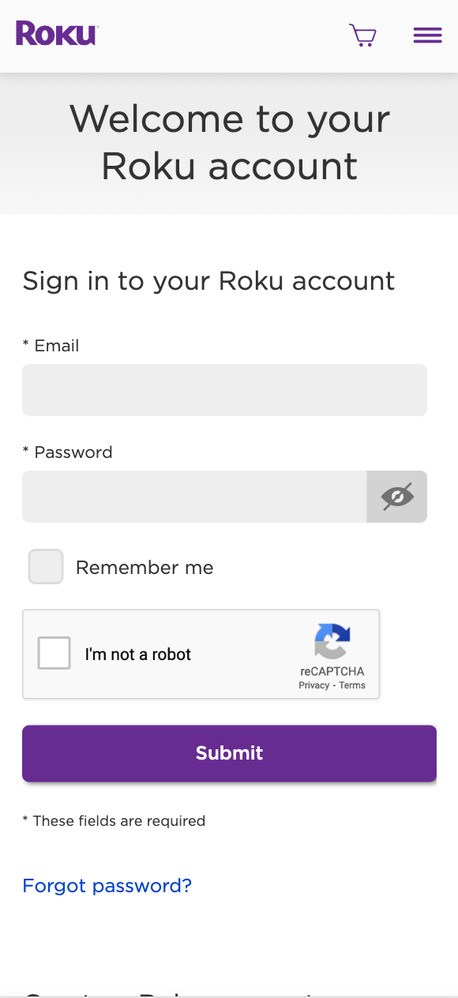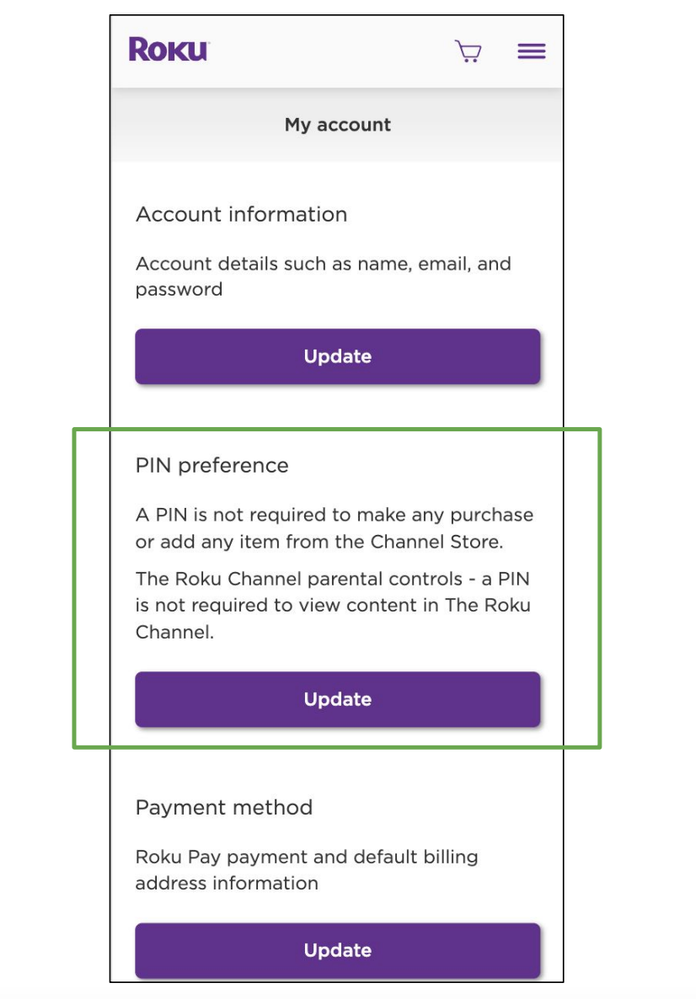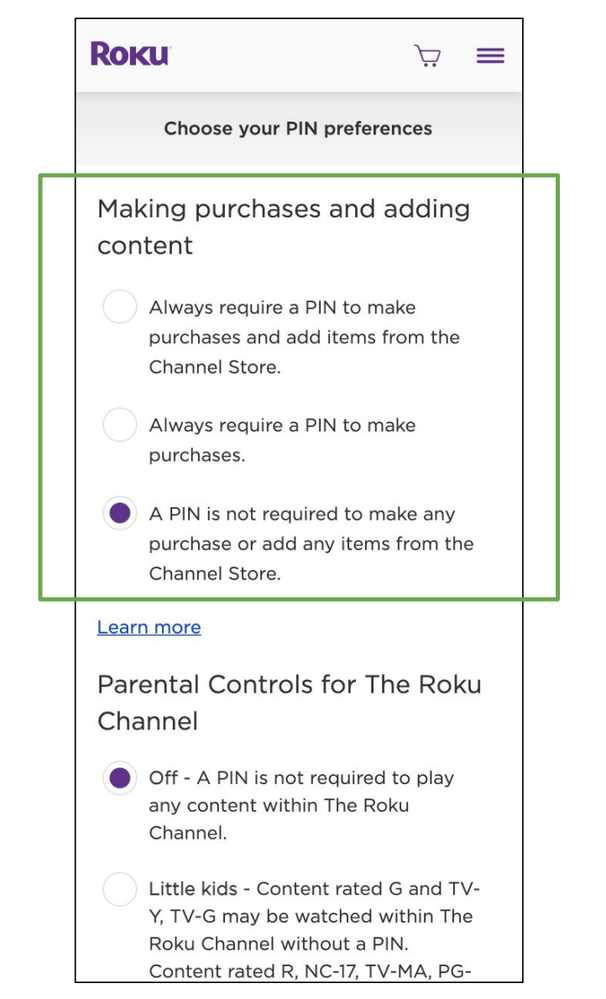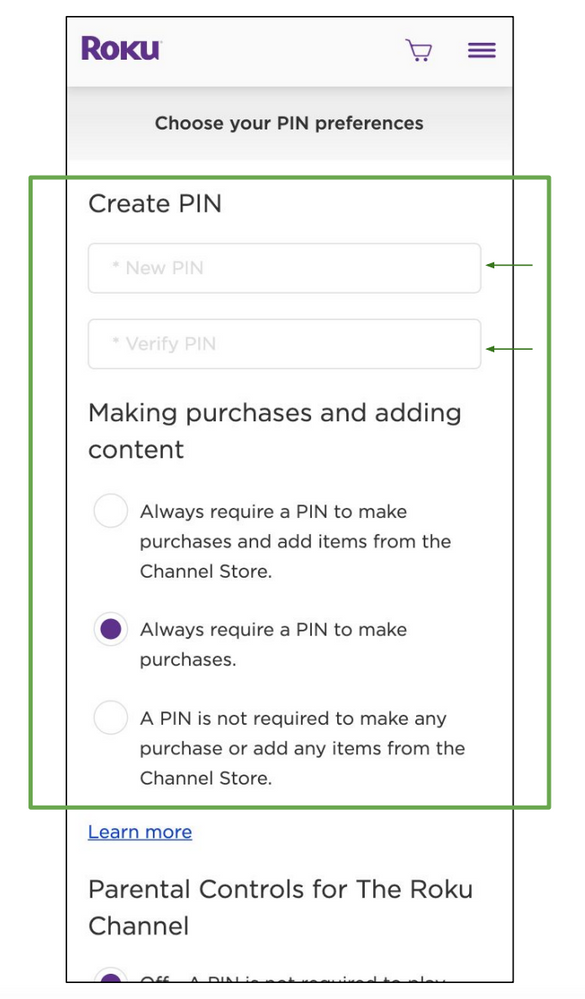Account, payments & subscriptions
- Roku Community
- :
- Roku Pay
- :
- Account, payments & subscriptions
- :
- Re: How to find or change my Roku pin code
- Subscribe to RSS Feed
- Mark Topic as New
- Mark Topic as Read
- Float this Topic for Current User
- Bookmark
- Subscribe
- Mute
- Printer Friendly Page
- Mark as New
- Bookmark
- Subscribe
- Mute
- Subscribe to RSS Feed
- Permalink
- Report Inappropriate Content
I can't find my link code. The Roku stick has been setup for years and I wrote down the Link Code but it will not work. I need it to add channels to my T.V. Can someone help?
Accepted Solutions
- Mark as New
- Bookmark
- Subscribe
- Mute
- Subscribe to RSS Feed
- Permalink
- Report Inappropriate Content
Hi @Jodie1,
Thanks for posting in the Roku Community regarding your Roku PIN Code.
When you go into the account settings of your Roku device through Settings > System > About, are you using the same email that is shown? Once you verify the Roku account linked to your Roku device.
For more details follow these steps:
1. Go to my.roku.com from your computer or smartphone. If you are prompted, sign in to your Roku account. If you cannot sign in to your Roku account, learn what to do if you have forgotten your email address or password.
2. Under PIN Preference, select the Update button.
3. Select your PIN preference from the three choices.
- Always require a PIN to make purchases and to add items from the Channel Store.
- Always require a PIN to make purchases.
- A PIN is not required to make any purchase or add any item from the Channel Store.
3. If you choose either of the first two choices and have not created a PIN, you will be prompted to enter a four-digit number in the PIN field and select the Verify PIN field for confirmation. If you already have a PIN, enter your PIN in the Verify PIN field.
4. Select Save Changes and agree to the terms of service.
Notes:
- Creating a PIN only affects the ability to purchase or add channels from the Roku Channel Store. It does not filter channels or block content from the Roku Channel Store.
- Roku typically does not provide refunds for purchases made from the Roku Channel Store.
I hope this helps! I'll be here if you need anything else. We would recommend taking a look at our Support pages for more information:
- How to find, change, or reset the PIN code for your Roku® account
- How do I remove the PIN for my Roku® account?
- Why was a purchase allowed without my Roku® account PIN?
Many thanks,
Mary
Roku Community Moderator
- Mark as New
- Bookmark
- Subscribe
- Mute
- Subscribe to RSS Feed
- Permalink
- Report Inappropriate Content
Hi @chefking56
Thanks for the post.
If you forgot your PIN, you can always create a new one by following the steps below:
- Visit my.roku.com.
- Sign in if prompted. For assistance, learn what to do if you have forgotten your email address or password.
- On the My account page, under PIN preference, select Update.
- Go to Making purchases and adding content and select either of the following.
- Always require a PIN to make purchases and to add items from the Channel Store.
- Always require a PIN to make purchases.
- Go to Change current PIN.
- Enter the PIN you want to use.
- Select Save Changes.
I hope this helps!
All the best,
Kariza
Roku Forum Moderator
- Mark as New
- Bookmark
- Subscribe
- Mute
- Subscribe to RSS Feed
- Permalink
- Report Inappropriate Content
Hi @fernando3,
Thanks for reaching out to the Roku community!
I understand that you are still receiving an error when providing your Roku PIN code. As a first step, could you try to check your Roku account email address directly to your Roku device by going to Settings > System > About are you using the same email that is shown?
For more information about updating or creating a new Roku PIN code, visit our Support page here.
Please try doing this and see if it helps with what you're experiencing.
Regards,
Mary
Roku Community Moderator
- Mark as New
- Bookmark
- Subscribe
- Mute
- Subscribe to RSS Feed
- Permalink
- Report Inappropriate Content
Hi @Rbenard,
Welcome to the Roku Community!
Here are the steps to create or update your Roku PIN CODE:
- Go to my.roku.com from your computer or smartphone.
- If you are prompted, sign in to your Roku account.
- If you cannot sign in to your Roku account, learn How to access your Roku® account if you forgot your email address or password | Official Roku Suppor...
- Under PIN Preference, select the Update button.
- Select your PIN preference from the three choices.
- Always require a PIN to make purchases and to add items from the Channel Store.
- Always require a PIN to make purchases.
- A PIN is not required to make any purchase or add any item from the Channel Store.
- If you choose either of the first two choices and have not created a PIN, you will be prompted to enter a four-digit number in the PIN field and select the Verify PIN field for confirmation.
- If you already have a PIN, enter your PIN in the Verify PIN field.
- Select Save Changes and agree to the terms of service.
- Notes:
- Creating a PIN only affects the ability to purchase or add channels from the Roku Channel Store. It does not filter channels or block content from the Roku Channel Store.
- Roku typically does not provide refunds for purchases made from the Roku Channel Store.
Hope you'll find this info useful. Let us a know in case you've still got any questions.
Best regards,
Mary
Roku Community Moderator
- Mark as New
- Bookmark
- Subscribe
- Mute
- Subscribe to RSS Feed
- Permalink
- Report Inappropriate Content
Hi @Solkay,
Welcome to the Roku Community!
No, you create your own Roku PIN Code to prevent and manage any activity from Your Roku account such as making purchases or accessing restricted content on The Roku Channel.
For more information about updating or creating a new Roku PIN code, visit our Support page here.
Hope you'll find this info useful. Let us know in case you've still got any questions.
Many thanks,
Mary
Roku Community Moderator
- Mark as New
- Bookmark
- Subscribe
- Mute
- Subscribe to RSS Feed
- Permalink
- Report Inappropriate Content
Re: How to find or change my Roku pin code
I want to add a new streaming channel. I cannot do it because I cannot remember my pin. I registered for this forum just so I could get access to change my pin. I still cannot see how to do it. Can anyone help?
- Mark as New
- Bookmark
- Subscribe
- Mute
- Subscribe to RSS Feed
- Permalink
- Report Inappropriate Content
Re: How to find or change my Roku pin code
It's pretty easy, actually. Login to your account on your computer and got to your account. Click update under PIN preference and just change it, it doesn't ask for your old PIN.
- Mark as New
- Bookmark
- Subscribe
- Mute
- Subscribe to RSS Feed
- Permalink
- Report Inappropriate Content
Re: How to find or change my Roku pin code
You want to do this on https://my.roku.com.
- Mark as New
- Bookmark
- Subscribe
- Mute
- Subscribe to RSS Feed
- Permalink
- Report Inappropriate Content
Re: How to find or change my Roku pin code
Other than what the above posters stated, the only other way to do it is to contact CS directly.
Forum admins don't have access to the same tools that CS does. I can help get your case elevated, but that's as far as it goes unfortunately :(.
Community Liaison
------------
The Cosmos is all that is, and all that was, and ever will be. -- Carl Sagan
- Mark as New
- Bookmark
- Subscribe
- Mute
- Subscribe to RSS Feed
- Permalink
- Report Inappropriate Content
Re: How to find or change my Roku pin code
How do I get a Roku pin # to streamline HBONOW. They ask for it. This whole procedure is crazy. I am not a Robot game to get into my roku acct. Who exactly am I dealing with
- Mark as New
- Bookmark
- Subscribe
- Mute
- Subscribe to RSS Feed
- Permalink
- Report Inappropriate Content
Re: How to find or change my Roku pin code
The question is, who is Roku dealing with.
You see, lots of spammers and scammers will use scripts to set up accounts. The CAPTCHA and Robot check is to ensure a script isn't running, and that it's an actual human using the form. That's actually kinda standard procedure these days. Welcome to the Internet 2018.
As for the "Roku pin # to streamline HBONOW" thing, I'm not sure what you're asking. If you'd explain the steps you took and the exact wording -- don't paraphrase -- of the message, that would be helpful.
You see, you could be referring to a couple of things. One is the PIN that may be required when you attempt to add an app to your Roku. That would be the case if the Roku account owner set up. If you are the account owner, you set that up.
Log in to your Roku account at https://my.roku.com and look at PIN preferences. That is what determines whether it asks you for a PIN to add apps, such as HBO NOW.
The other thing that many apps use -- I don't use HBO NOW so I don't know if that app works that way -- is they may present an authentication code to use to authorize your app through your content provider.
If this solve your issue, great. If not, provide information in a calm, clear, concise manner that will help troubleshooters analyze and solve the issue.
Longtime Roku user
- Mark as New
- Bookmark
- Subscribe
- Mute
- Subscribe to RSS Feed
- Permalink
- Report Inappropriate Content
Re: How to find or change my Roku pin code
Sorry I/m new and did not find the post new message, i was given an old Roku 4 as a gift (the guy stop using it in 2016), I want to upgrade firmware to get Apple + keeps asking me the pin number, my friend does not remember even the mail he registerered under (he made it up just for Roku), can I delete all the info and start fresh?
thanks in advance
#roku4
- Mark as New
- Bookmark
- Subscribe
- Mute
- Subscribe to RSS Feed
- Permalink
- Report Inappropriate Content
Re: How to find or change my Roku pin code
Thanks for the inquiry.
We would recommend that you try to perform a factory reset on your device. Performing a factory reset will reset all settings and return your Roku device to a state ready for initial setup.
For more information on how to perform a factory reset, visit our Support page here: How do I factory reset my Roku® streaming device?
Thanks,
Danny
Roku Community Moderator
- Mark as New
- Bookmark
- Subscribe
- Mute
- Subscribe to RSS Feed
- Permalink
- Report Inappropriate Content
Re: How to find or change my Roku pin code
Forgot My pin
-
Account
13 -
Activation
1 -
App availability
1 -
Billing
34 -
Cancel subscription
14 -
Channel subscription
1 -
Crash
2 -
Create a Roku account
3 -
Creating an account
1 -
Free-trial
2 -
General Question
4 -
General setup question
8 -
Manage subscription
18 -
No video
1 -
Order inquiry
7 -
Payment method
1 -
Pin
3 -
Play on Roku
1 -
Private Listening
1 -
Promotion
5 -
Returns
15 -
Roku TV Support
2 -
Search
2 -
Sign in - accessing your account
5 -
Sign in to your account
1 -
Software update
1 -
Specifications
1 -
Supported channels
1 -
The Roku Channel on mobile
1 -
Update payment method
4 -
Warranty inquiry
1 -
Website issue
1
- « Previous
- Next »