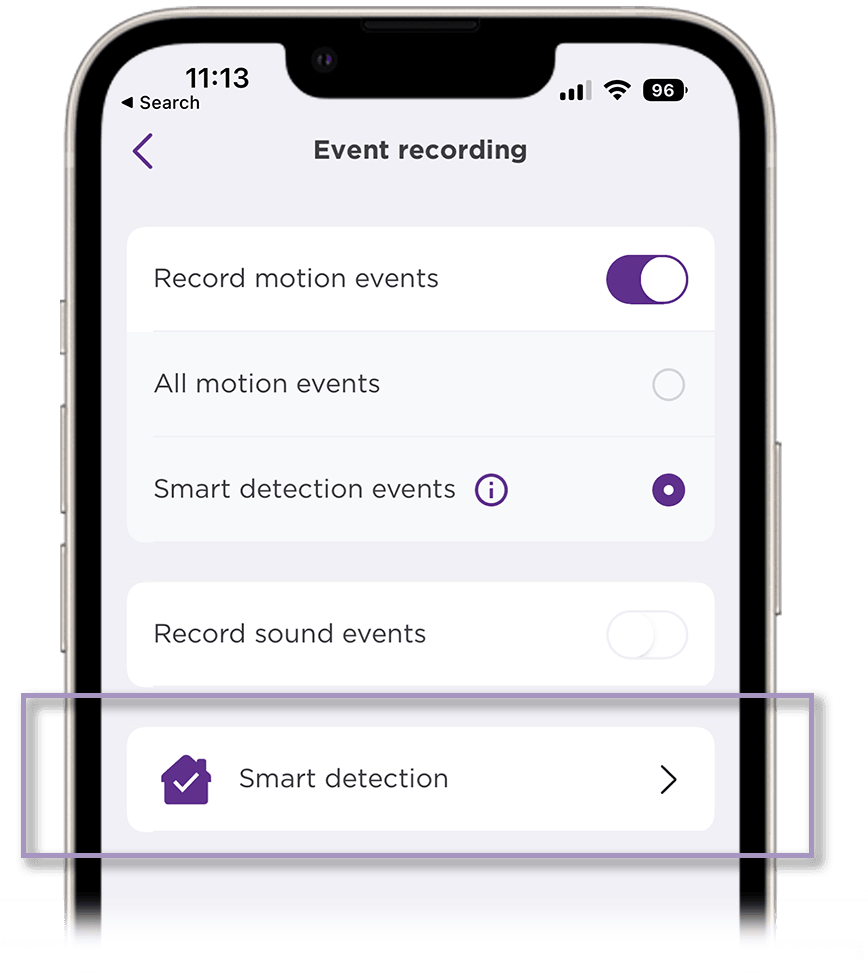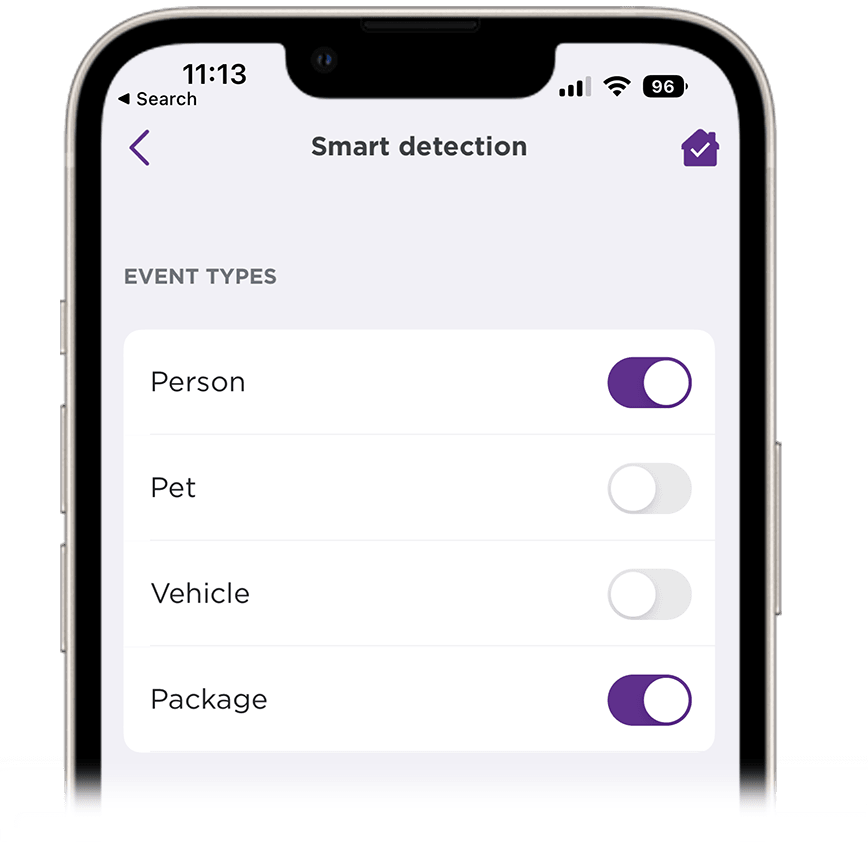Hi Nilda19620,
Welcome to the Roku Community!
I noticed in your post that your Roku Indoor camera and Roku Video doorbell are not recording events or motion. No worries, I'll be glad to assist you further.
We are all aware that the Roku Smart Home camera is programmed to record video footage only when it detects an event or motion within its designated area. Please position yourself in front of the camera and make a movement to test its motion detection capabilities.
If the motion detection function is not working as expected, let's try these troubleshooting steps to see if they can help resolve the issue. Please carefully follow the steps provided below.
- Check if your cameras have a live stream.
- Uninstall and reinstall your Roku Smart app
- Check the detection settings of the cameras:
- To manage which events are recorded when a motion event is detected, follow these steps.
- Select your device from the Home screen. Make sure your camera is on and you can view the live stream.
- Tap Settings in the corner
- Select Event recordings
- Toggle on Record motion events
- Select Smart detection events instead of All motion events
- Tap Smart detection
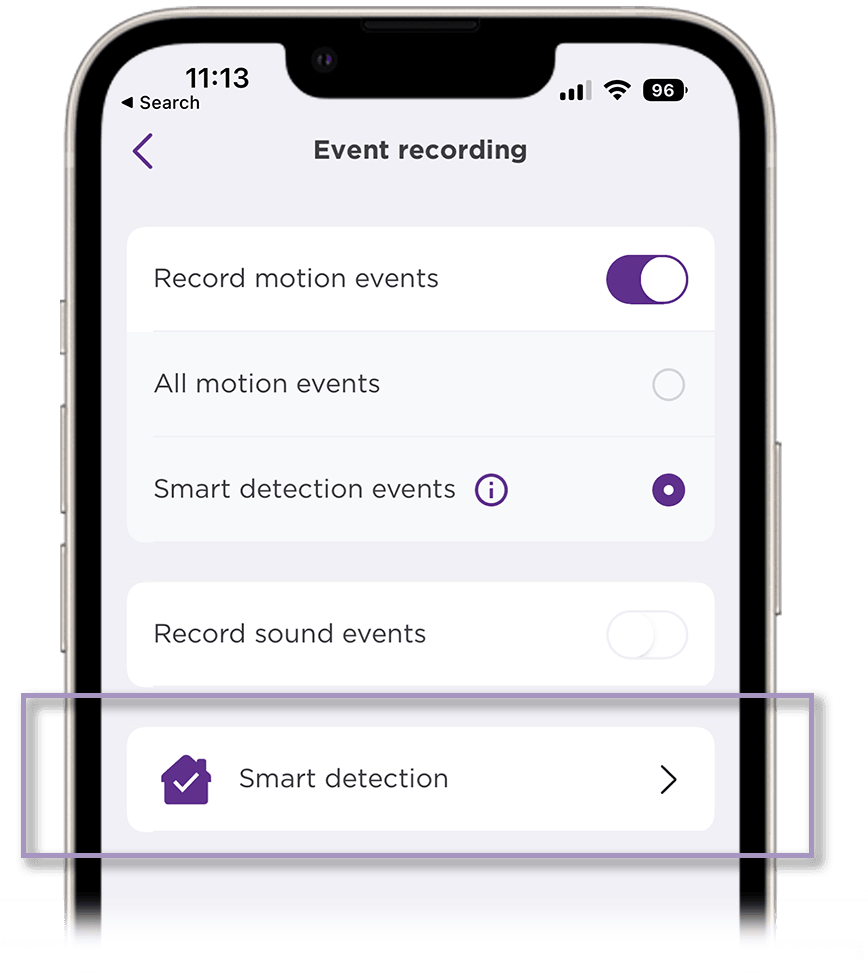
- Toggle off the event types you do not wish to record
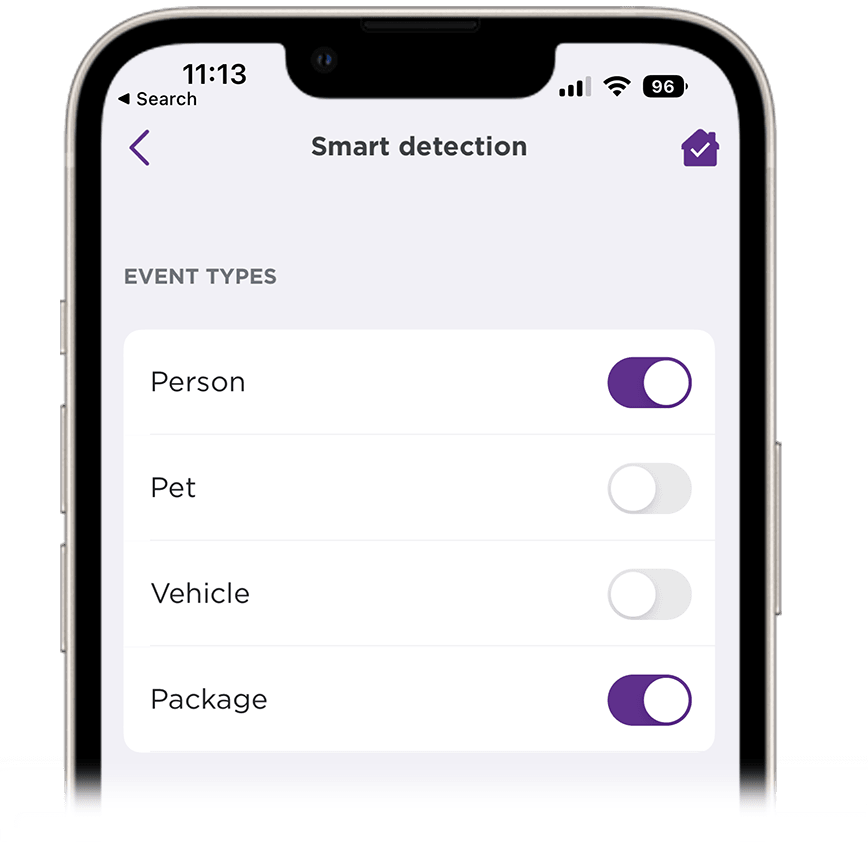
For more help, you can visit our support article: How to use smart detection for your Roku Smart Home camera or video doorbell
Please let us know if these troubleshooting steps help you to resolve your concern.
Regards,
Riamie