DJQuad
9 months agoBinge Watcher
Unable to fast forward YouTube TV
With the Voice Remote Pro v2, fast forwarding/rewinding works with YouTube, but it doesn't work with YouTube TV?
I haven't tried other apps.
Hi, DJQuad
Thanks for keeping us posted.
The Instant-Replay and Fast-Forward button on a Roku remote works with most apps on Roku including YouTube TV.
You can test this one while watching content on YouTube TV.
Additionally, you can refer to the buttons below on the Roku Voice Remote Pro (2nd Edition) buttons model.
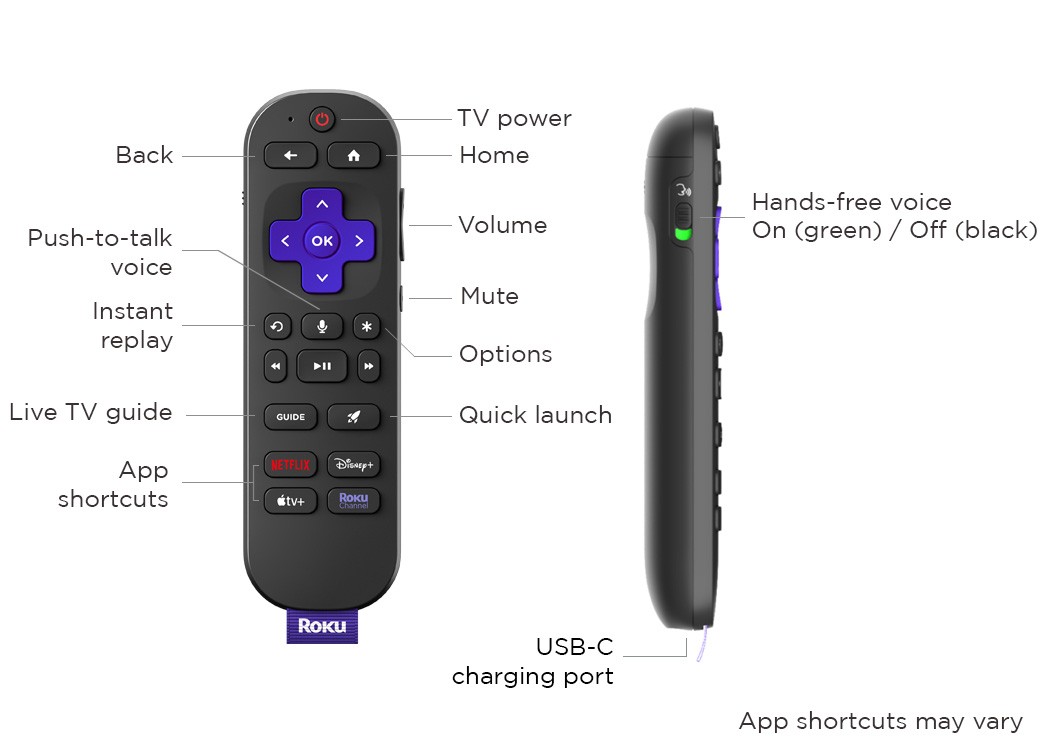
Hope this helps, and let us know if you have further questions or clarifications.
Thanks,
The Roku Community Team.